Are you offering LOCATOR FIXED and having trouble finding your next case? Help your patients understand the benefits of this cutting-edge overdenture solution by using direct and personalized SMS campaigns. SMS marketing is a powerful tool to engage patients quickly and conveniently.
To help get you started, we’ve crafted four SMS-friendly messages that you can easily copy and paste into your communication software to encourage patient interest in the LOCATOR FIXED system. Below, you’ll find four customizable SMS templates designed to inform and excite your patients about LOCATOR FIXED. Just copy and paste these messages into your practice management software – and remember to sub in your practice name and phone number! If you need more information, we’ve also provided links to the top dental practice communication platforms with guides on sending SMS messages.
1. Introduce LOCATOR FIXED to Your Patients
Message:
Why it works: This message is short and direct, letting patients know that there’s a new, innovative option available. It highlights the key benefit — better security for dentures — while inviting patients to contact your practice for more details.
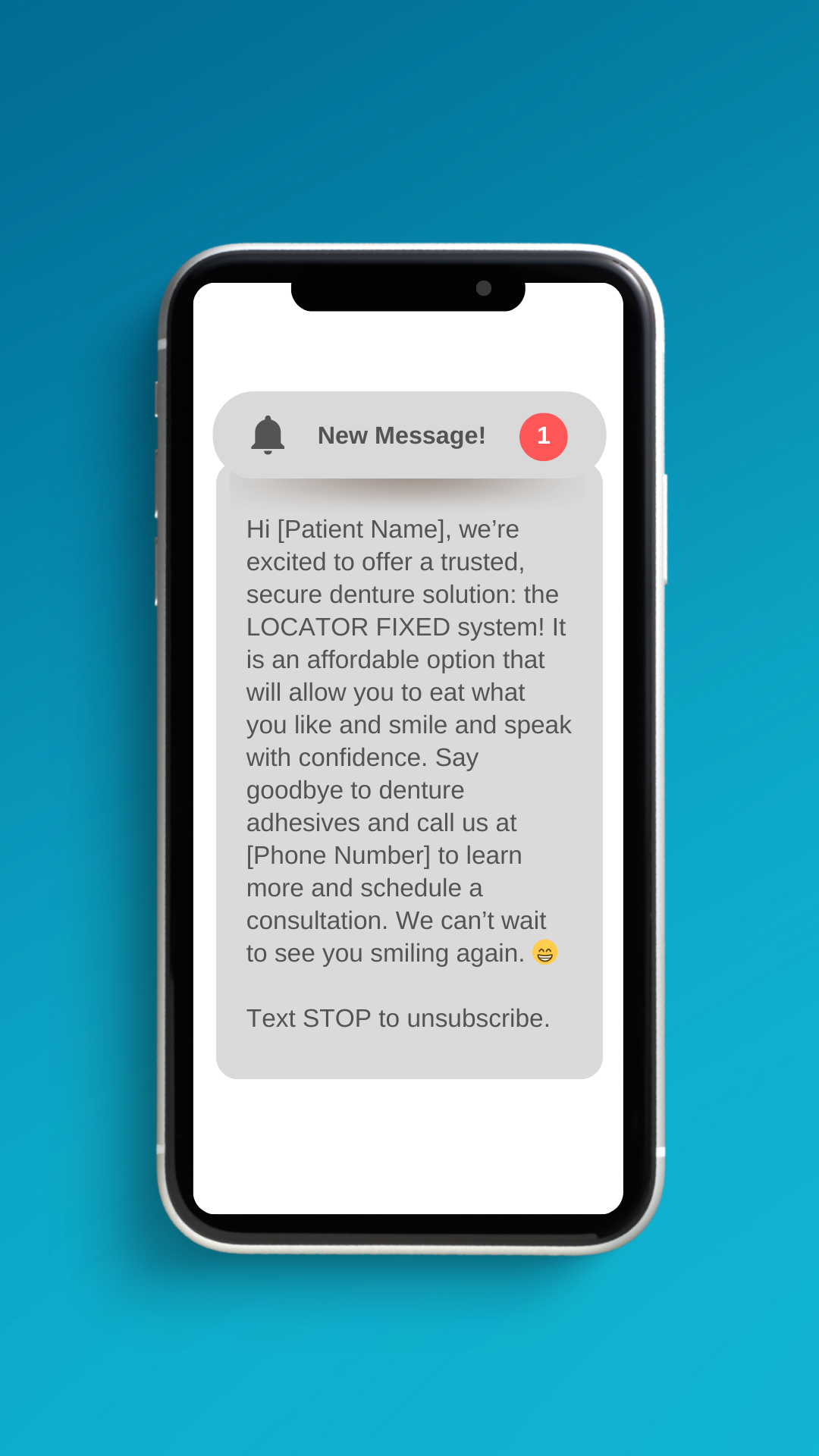
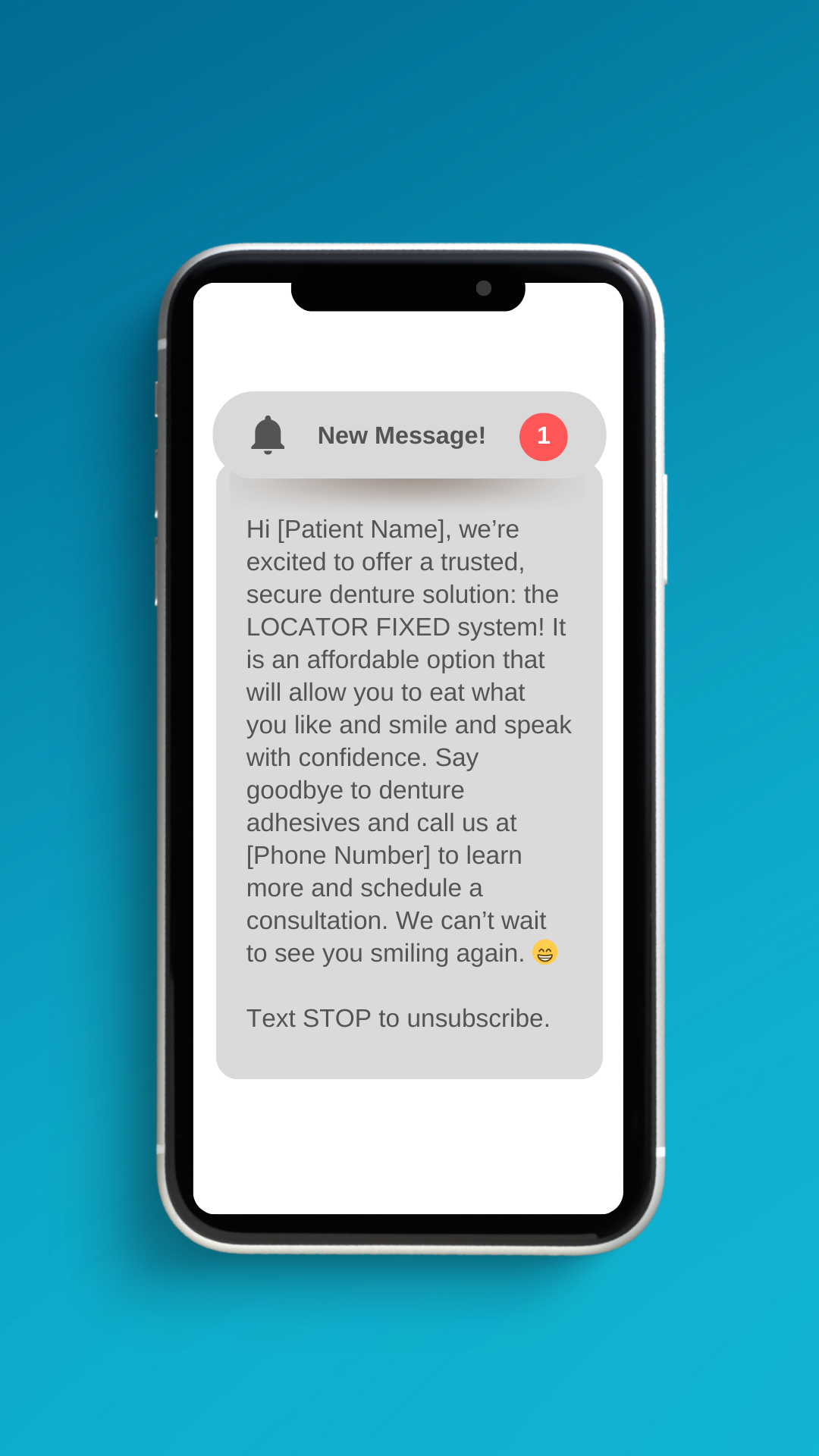
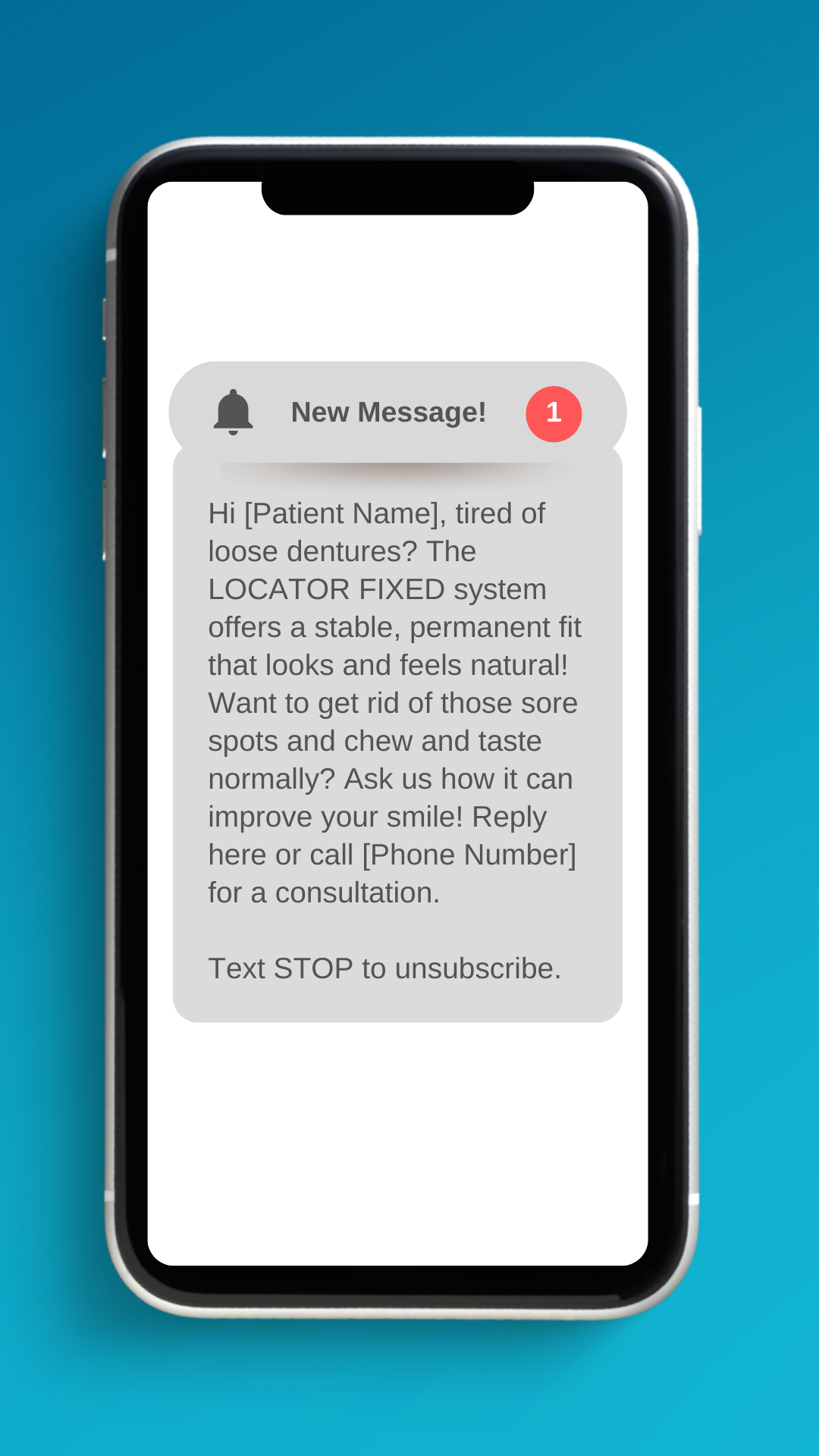
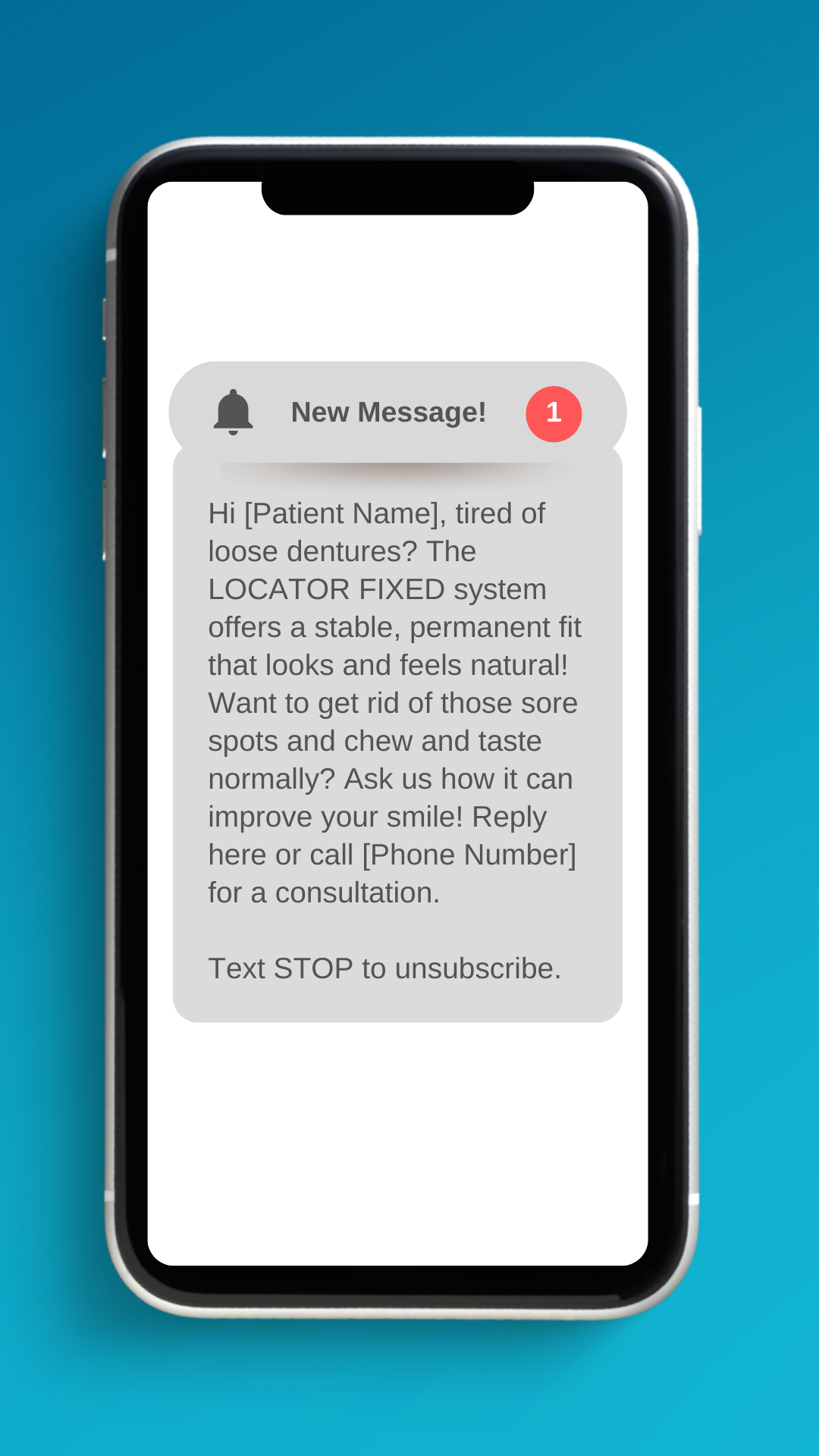
2. Highlight Benefits Over Traditional Dentures
Message:
Why it works: This message addresses a common pain point for denture wearers — looseness and discomfort. It highlights LOCATOR FIXED’s key advantage, encouraging patients to seek more information.
3. Promote a Special Consultation Offer
Message:
Why it works: Offering a free consultation adds an incentive for patients to take action. The message creates urgency and gives a clear call to action by offering a simple way to respond.
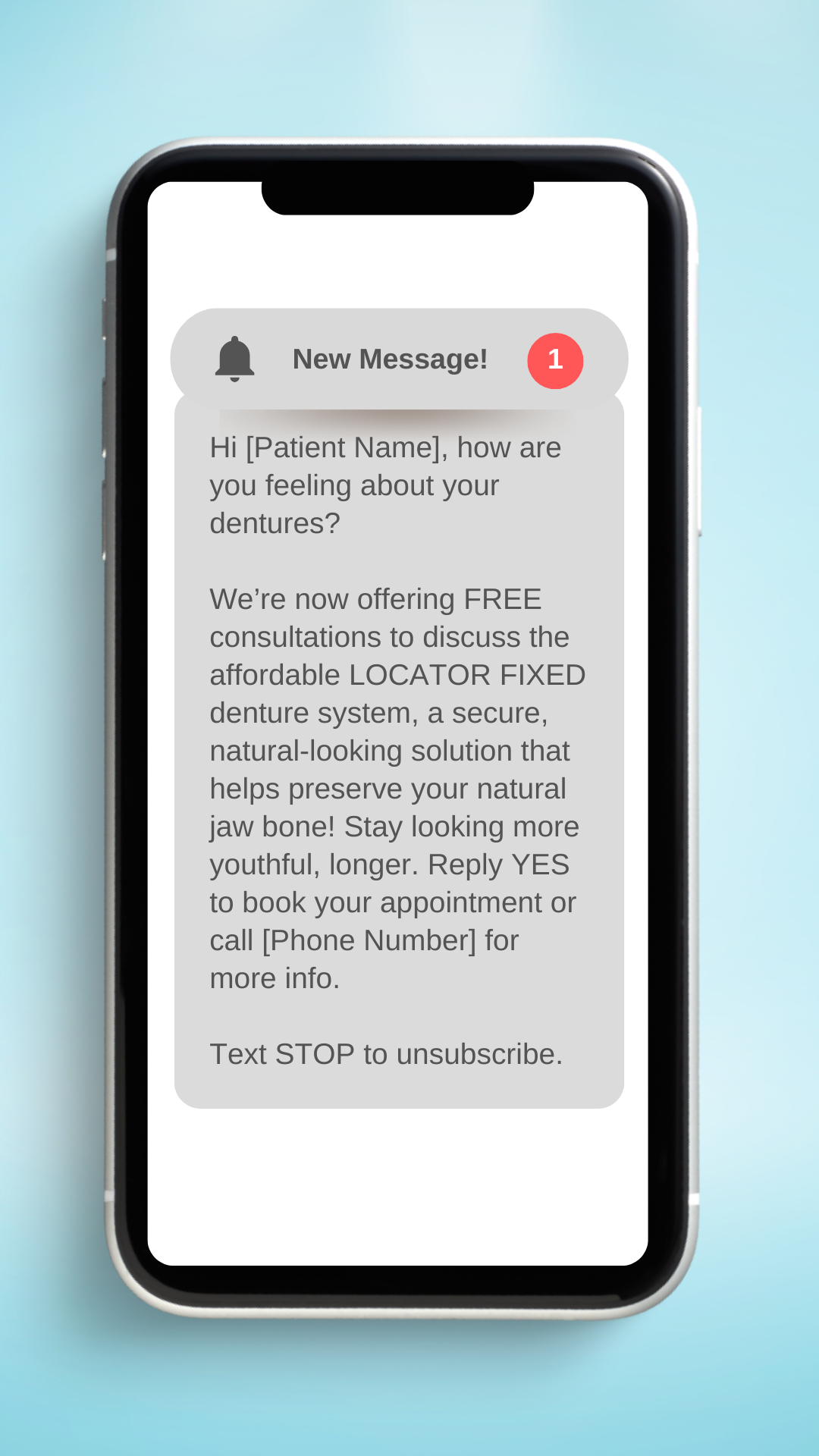
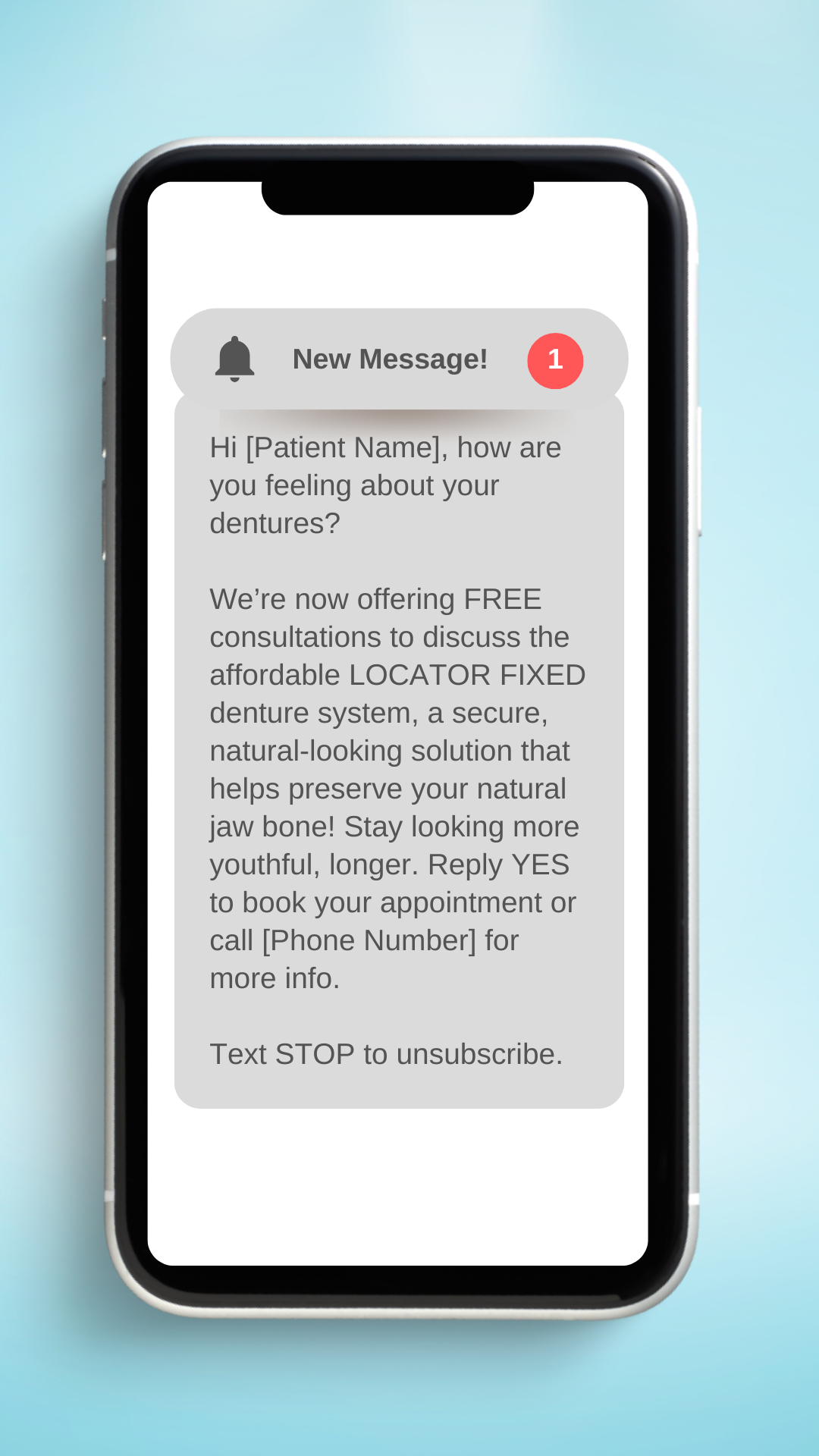
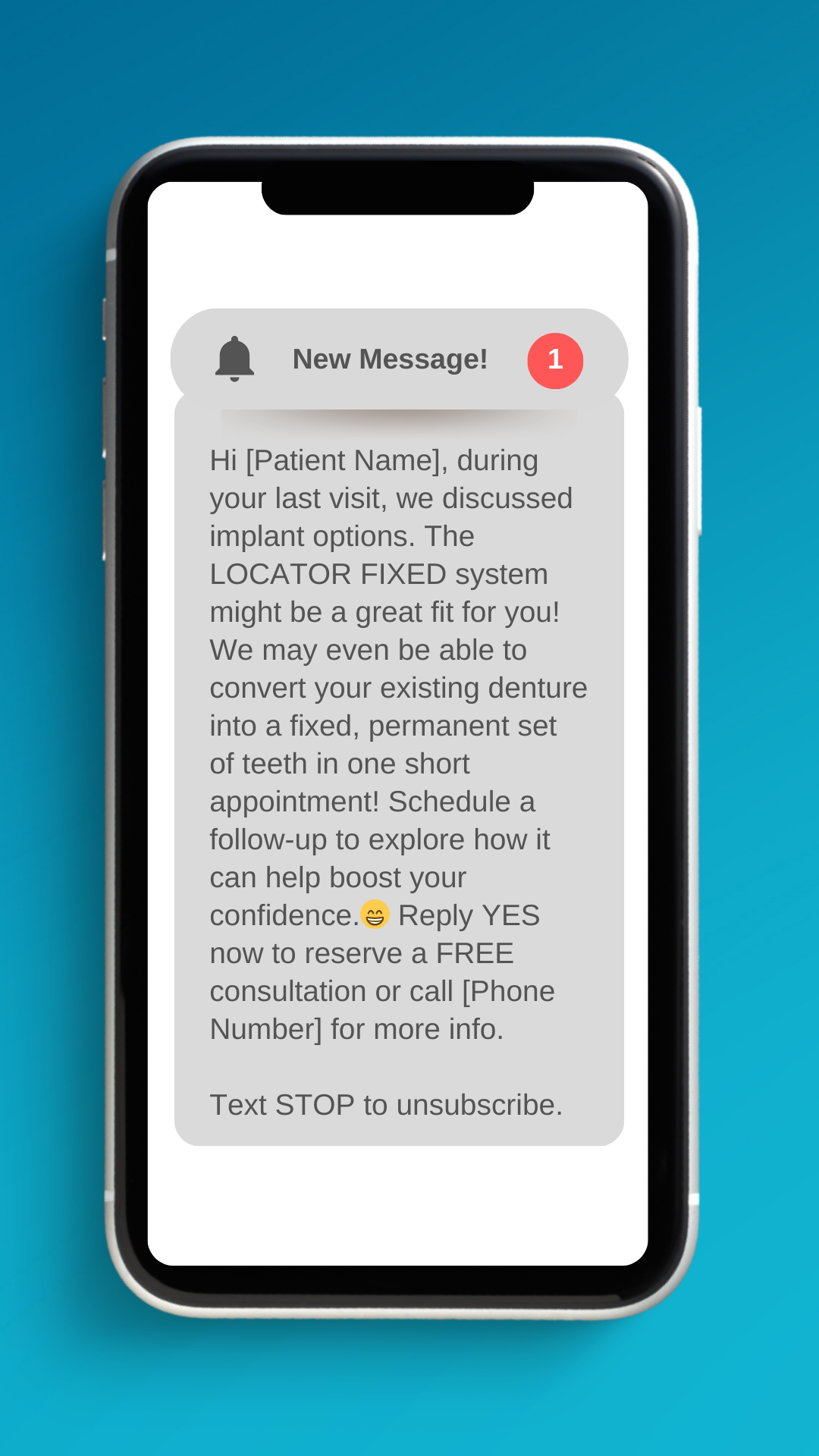
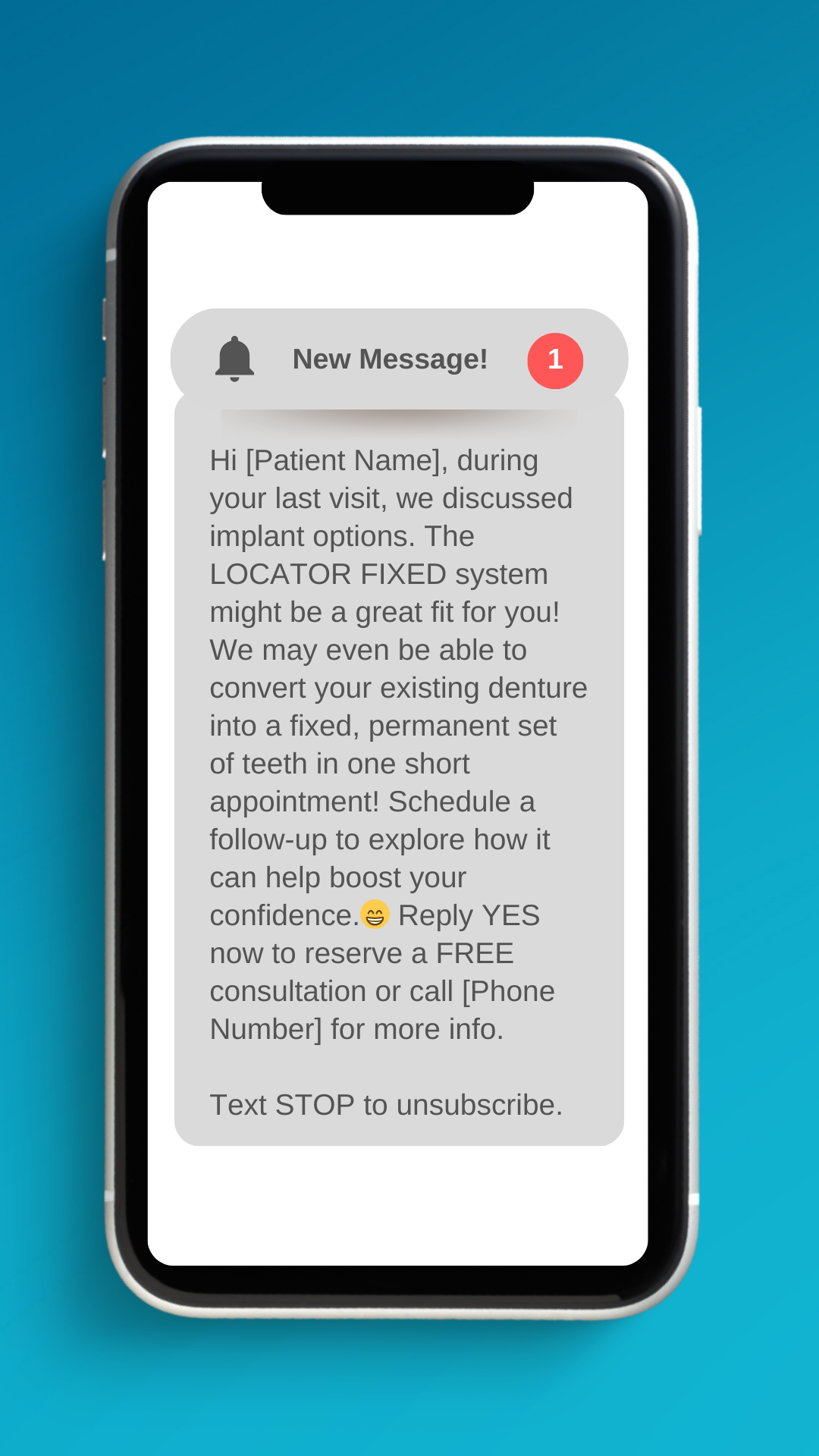
4. Follow-up with Existing Patients
Message:
Why it works: This message is targeted toward patients who have already shown interest in implant solutions. By personalizing the follow-up, you increase the likelihood that they will consider the LOCATOR FIXED system.
How to Send SMS Messages Using Your Practice’s Communication Software
Need help setting up SMS communication in your practice? Below are some of the more popular patient communication platforms, complete with guides on how to send SMS messages to your patients:
Solutionreach – Guide on SMS Messaging
YAPI – How to Send SMS to Patients
Weave – SMS Texting Guide for Dental Practices
Lighthouse 360 – Patient Text Messaging
Dental Intelligence – How to Text Your Patients
If you are using another service to send SMS text messages to your patients, please consult with their support team to learn how to paste these messages there.
By incorporating these messages into your practice's communication strategy, you can create direct and meaningful connections with your patients, helping them make informed decisions about their oral health with the LOCATOR FIXED system. Make SMS an essential part of your patient outreach today!









